Tech
Unleashing Productivity: A Guide to Using Google Bard and ChatGPT in Your Workflow
Published
5 months agoon
By
Geoxis Team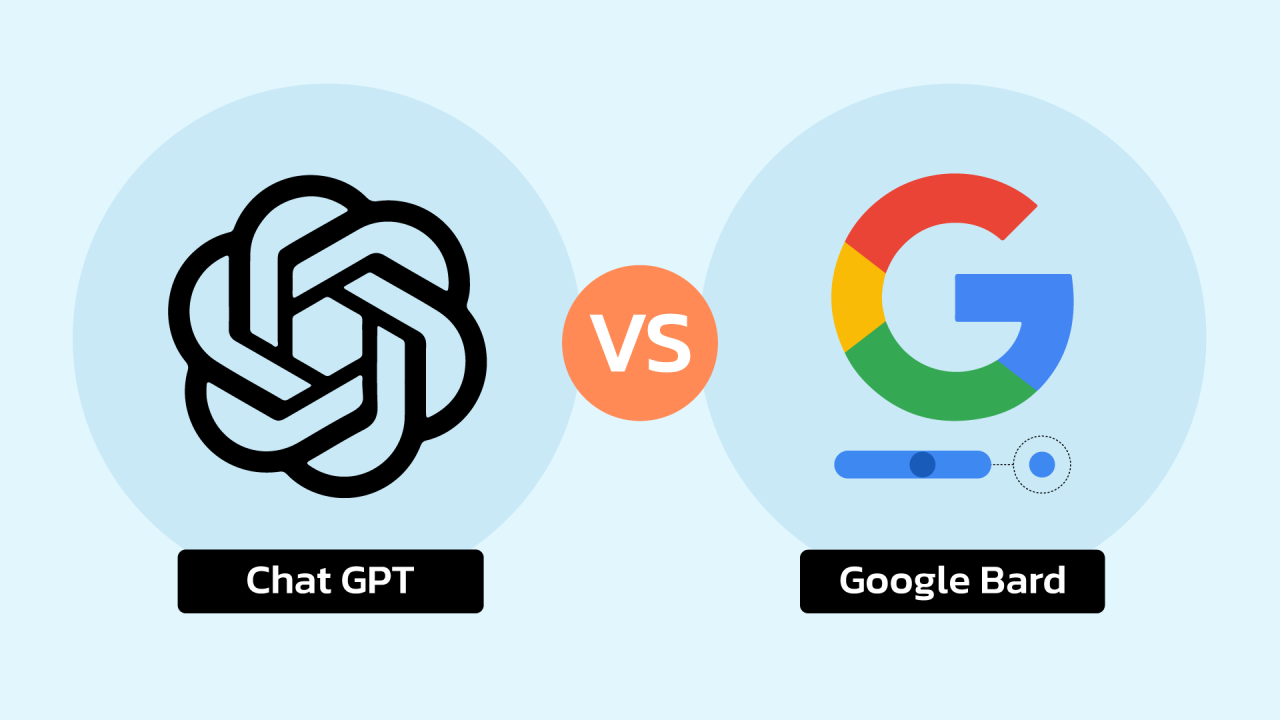
Introduction:
In the fast-paced digital era, productivity is the cornerstone of success. To navigate the complexities of modern work and creative endeavors, innovative tools are essential. Enter Google Bard and ChatGPT, two formidable AI-powered language models that are reshaping how individuals and businesses approach productivity. This guide explores how to harness the capabilities of these cutting-edge technologies to streamline workflows, automate tasks, and propel your productivity to new heights.
I. Google Bard: A Creative Companion
A. Brainstorming and Idea Generation:
- Overcoming creative blocks with Google Bard’s ideation capabilities.
- Crafting marketing campaigns and content strategies with generated ideas.
- Fostering creativity and overcoming writer’s block.
B. Research and Information Gathering:
- Google Bard as a personal research assistant.
- Synthesizing information from diverse sources for comprehensive insights.
- Enhancing efficiency in content creation through quick information retrieval.
C. Content Creation and Editing:
- Improving writing structure, grammar, and style with Google Bard.
- Diversifying content formats, from emails to scripts, using AI assistance.
- Boosting overall content quality and coherence.
D. Language Translation and Communication:
- Breaking language barriers with Google Bard’s translation capabilities.
- Facilitating global collaboration through accurate language translation.
- Enhancing communication with clients, partners, and colleagues worldwide.
II. ChatGPT: Your Productivity Ally
A. Task Automation and Streamlining:
- Automating repetitive tasks for time efficiency.
- Generating document summaries and presentation outlines.
- Drafting emails and communications based on user instructions.
B. Code Generation and Error Checking:
- Assisting developers with code snippet generation.
- Identifying errors and suggesting improvements in code.
- Streamlining the coding process for increased efficiency.
C. Data Analysis and Insights Extraction:
- Extracting meaningful insights from large datasets.
- Summarizing complex data for informed decision-making.
- Generating reports to streamline data analysis processes.
D. Creative Writing and Storytelling:
- Seeking inspiration and overcoming writer’s block with ChatGPT.
- Generating diverse creative content formats, from poems to code.
- Unlocking creativity for improved storytelling and content creation.
III. Integration Strategies for Enhanced Workflow
A. Identify Tasks:
- Recognizing tasks suitable for AI assistance.
- Identifying repetitive, time-consuming, or language-intensive tasks.
B. Experiment with Prompts:
- Refining instructions to elicit desired AI responses.
- Experimenting with different prompts for optimal results.
C. Leverage Templates:
- Streamlining workflows using AI-generated templates.
- Utilizing templates for emails, reports, and creative content.
D. Continuous Learning:
- Staying updated on Google Bard and ChatGPT’s evolving features.
- Exploring new capabilities for ongoing productivity improvements.
Conclusion:
Incorporating Google Bard and ChatGPT into your daily routine transforms the way you approach tasks and challenges. These AI models serve as dynamic tools, augmenting your capabilities and propelling you toward your goals with efficiency and creativity. By working smarter, not harder, and leveraging the power of AI, you can unlock new levels of productivity, making the most of your time and resources. Google Bard and ChatGPT stand as invaluable partners in your pursuit of excellence and success, offering innovative solutions to elevate your productivity in the ever-evolving digital landscape.
